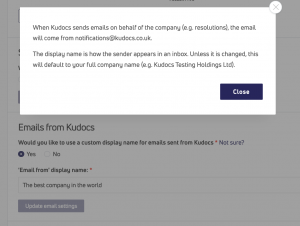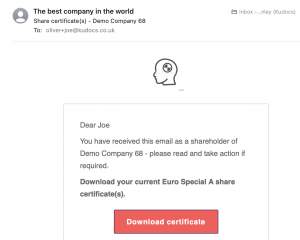Bespoking your Kudocs account
Can I add my company logo to Kudocs? Yes. Settings > Company > Add logo.
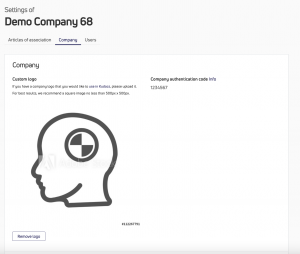
Where will my company logo appear? This will appear in a range of places making it easy for you to distinguish between companies (if you have more than 1 on the system), and will also appear on an emails sent to stakeholders – to reassure them and drive engagement.

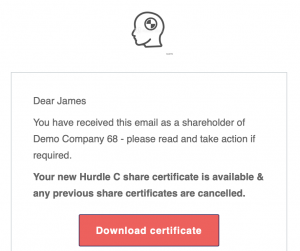
What if my trading name is different to my registered company name? Not a problem. While the main Kudocs account will be in the registered company name, you can change how the name appears in emails to stakeholders – for example if your shareholders are used to engaging with you using your trading name, rather than your official name.